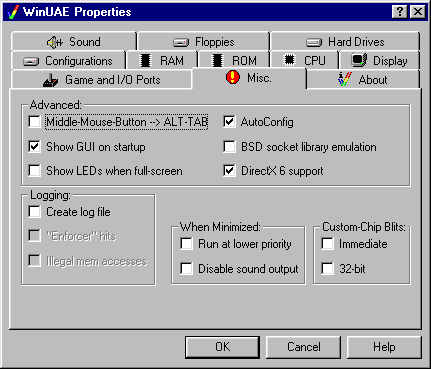
These settings control many important aspects of the Amiga emulation.
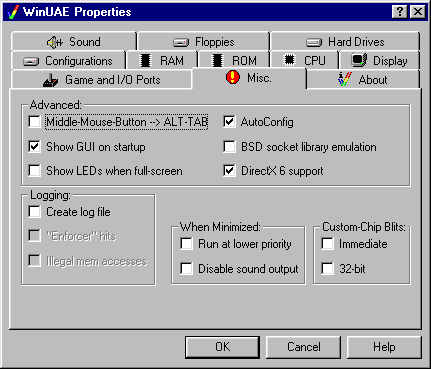
Advanced:
Middle-Mouse-Button --> ALT-TAB allows the middle button on your mouse to act like ALT-TAB, switching focus away from the WinUAE emulation. This is useful because WinUAE traps the mouse-cursor within its Window borders, and if your hand is already on the mouse and you want to escape this capture, you can just press the middle button.
Log illegal memory accesses will write memory-access problems into the winuaelog.txt file, if Create log file is enabled.
Show GUI on startup will allow you to double-click a .uae config-file without it immediately launching the emulation.
Create log file will write various debugging information to the winuaelog.txt file in the same directory where WinUAE resides.
AutoConfig is required to mount the hard-drive and memory configurations for Kickstarts higher than 1.3. Kickstarts below 1.3 require this option to be disabled.
BSD socket library emulation allows your Amiga to use your PC's network connection, whether it be through Dial-Up Networking (DUN), or Ethernet connectivity. In other words, if your PC is connected to your Internet Service Provider (ISP) through a modem, or connected to a LAN through an Ethernet connection, your Amiga will be able to make use of that connection.
Show LEDs when full-screen allows you to see the track-display of the floppy drives, along with the power-LED. Your resolution must be 800x600 or higher in order to see this information.
Custom-Chip Blits:
Immediate blits keeps the emulation from waiting for the blit to complete. Some games and demos rely on the blit to complete before returning, so this option should be disabled for best compatibility.
32-bit blits provide some extra speed, but again sacrifice some compatability.
When Minimized:
Run at lower priority makes the emulation use less CPU resources when minimized.
Disable sound output turns off audio output when minimized.
Background Information